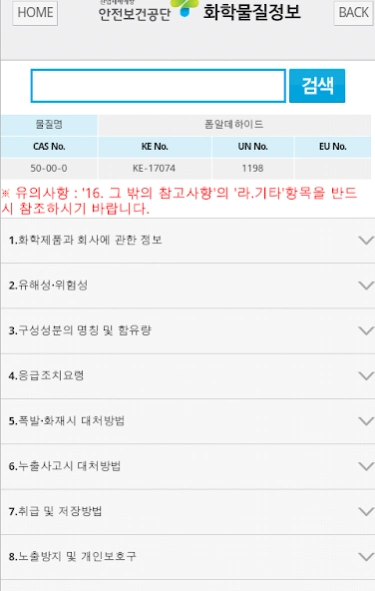MSDS(물질안전보건자료) 1.0.11
Free Version
Publisher Description
MSDS(물질안전보건자료) - Provide the MSDS (Material Safety Data Sheet) Safety and Health Agency.
Toxic Chemicals! Knowledge is the power.
Following the last Foshan spills, accidents bangdong my drinking, this Kyungpook reside .... hydrochloric acid spill from an accident involving hazardous chemicals are never ending.
You know the old saying that word is power.
Hazardous chemicals can be avoided if you prepare a terrible accident not even know anateulkkayo?
MSDS (Material Safety Data Sheet), the app offers, including first aid and spill risks and precautions for hazardous chemicals.
This information may only know and understand the risk seems to be able to work more cautiously when dealing with hydrochloric acid.
I can easily get detailed information about the chemicals because it also provides a convenient search function to search by keyword.
If you have come on the scene to deal with hazardous chemicals receive, please feel free to read quickly down the risk of chemicals to workers ^^
About MSDS(물질안전보건자료)
MSDS(물질안전보건자료) is a free app for Android published in the Teaching & Training Tools list of apps, part of Education.
The company that develops MSDS(물질안전보건자료) is 한국산업안전보건공단. The latest version released by its developer is 1.0.11.
To install MSDS(물질안전보건자료) on your Android device, just click the green Continue To App button above to start the installation process. The app is listed on our website since 2023-08-03 and was downloaded 1 times. We have already checked if the download link is safe, however for your own protection we recommend that you scan the downloaded app with your antivirus. Your antivirus may detect the MSDS(물질안전보건자료) as malware as malware if the download link to kr.co.to21.kcic_mobile is broken.
How to install MSDS(물질안전보건자료) on your Android device:
- Click on the Continue To App button on our website. This will redirect you to Google Play.
- Once the MSDS(물질안전보건자료) is shown in the Google Play listing of your Android device, you can start its download and installation. Tap on the Install button located below the search bar and to the right of the app icon.
- A pop-up window with the permissions required by MSDS(물질안전보건자료) will be shown. Click on Accept to continue the process.
- MSDS(물질안전보건자료) will be downloaded onto your device, displaying a progress. Once the download completes, the installation will start and you'll get a notification after the installation is finished.